Quantman – Plans & Pricing Explained: A Complete Guide
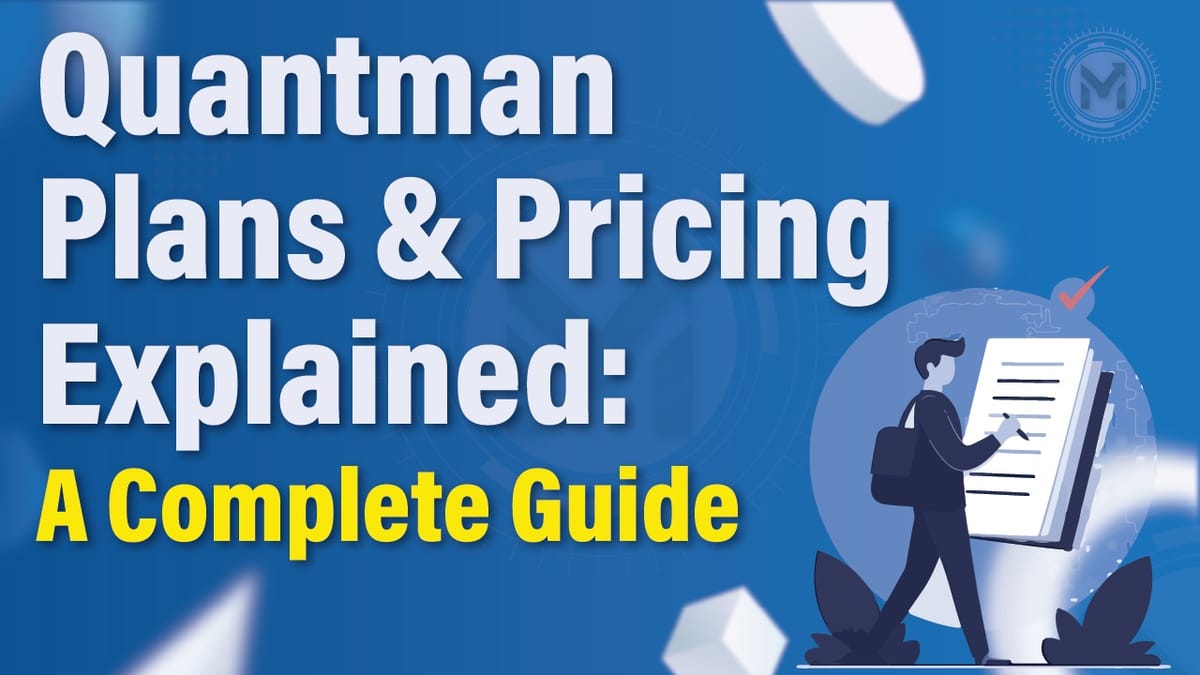
In this blog we will see a detailed breakdown of our plans and pricing, which will simplify our already simplified plan and pricing system. Simplicity and ease of usage are one of the core principles upon which Quantman is build on.
In Quantman, we have two different plans,
· Basic plan
· Premium plan
These plans can be billed for three different time periods
· Billed Monthly
· Billed Quarterly
· Billed Annually

Users can choose a plan which is apt for their trading requirements. First we shall get familiar with live credits and backtest credits.
Live credits:
Live credits enable users to deploy their order in the broker portal through Quantman. All the live runs (Forward Testing, One-click, Automatic) in Quantman requires live credits. One live credit denotes that one strategy can be deployed in the live markets through Quantman. One live credit is consumed when one strategy is deployed in live and it is reversed when the same strategy is stopped or completed.

Backtest credit:
The backtest credits are used for backtesting the strategies. When one instrument is backtested for one year, one backtest credit is consumed.

Basic Plan:
The basic plan offers 4 live deployment credits and 250 backtest credits, for traders who deploy limited strategies and who trade with minimum capital. Users can automate 4 different strategies in their broker portal through Quantman.
Premium Plan:
The premium plan offers 10 live deployments, 1000 backtest credits, multiple advanced features and access to premium exclusive market place strategies The advanced features include
· Adjustment features – Leg adjustments & Updated Stoploss (Move to cost)
· Multiple case option
· Indicator based strike selection
· Calendar spread
The premium plan is curated for pro-traders which further enhances your automated strategies. Users can deploy up to 10 strategies in live at any given time and will be able to do more backtests with 1000 backtest credits. Let’s explore the advanced features below,
· Adjustment features:
Using adjustments features, users can choose to adjust their strategies on multiple grounds such as Leg’s profit %, leg’s exit time, leg’s strike price to name a few. You can even choose to open or close a leg after a certain duration from your existing leg ’s entry.

For example: If a person has deployed a short straddle at 9.30 am and it has hit combined stop loss % of 25 before 12.00pm, the user can close the existing legs and initiate a new straddle again by giving the said conditions in the adjustment window.
· Multiple Case options:
Using the multiple case option feature, users can provide two different set of conditions for the same strategy. For example, in the same strategy one can enter conditions to buy a call option or buy a put option as per the direction of the market.
CASE 1: Buy current week CE if current candle close is above Supertrend
CASE 2: Buy current week PE if current candle close is below Supertrend
· Indicator based strike selection:
This feature enables users to select strike based on the indicator values and the consider that selected strike as ATM, and classify other strikes as respective ITM & OTM on the based on the selected strike.
· Calendar Spread:
Users can automate their calendar spread strategies with Quantman’s premium plan. At present only current week, next week & current month, next month expiries are available to automate.
Pricing:
Basic plan:
Basic plan Monthly subscription fee - ₹ 1300
Basic plan Quarterly subscription fee - ₹ 3700
Basic plan Annually subscription fee - ₹ 13000
Premium plan:
Premium plan Monthly subscription fee: ₹ 3300
Premium plan Quarterly subscription fee: ₹ 9000
Premium plan Annually subscription fee: ₹ 29000
(All prices are exclusive of gst)
